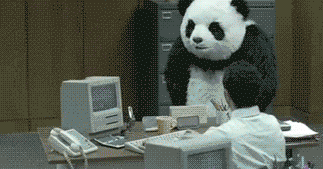Uninstalling the updates seemed like a great idea
As I have plenty of experience of uninstalling programs but at the same time am clueless how to use .cdm
So I went back in time when the desktop worked properly
Uninstalled most of the updates( the system woudent allow me to remove all the updates, two of them where left standing)
Re stared the computer only to fiend out the removed files were again updating itself

Played with the idea to use recovery manager to restore the comp back to its original state
But this would only be a temp solution as within no time I could get the same files that caused me to have the blurry screen
This is so fucking tilting
Why do they offer updates to their customers if you would need to add patches in order for the product to work
 re the cmd file put cmd after the name of the file (File name) and save it as All files (file type).
re the cmd file put cmd after the name of the file (File name) and save it as All files (file type).
Correct me if im wrong
REG ADD "HKCU\Control Panel\Desktop" /v DpiScalingVer /t REG_DWORD /d 0x00001018 /f
REG ADD "HKCU\Control Panel\Desktop" /v Win8DpiScaling /t REG_DWORD /d 0x00000001 /f
REG ADD "HKCU\Control Panel\Desktop" /v LogPixels /t REG_DWORD /d 0x00000078 /f
So you add cdm in all these codes
The frist one would be : REG ADD "HKCU\Control Panel\Desktop" /v DpiScalingVer /t REG_DWORD /d 0x00001018 /fcdm
Then you repeat the same for all of these codes
Ones your done you save it as '' All files ''